
Security & Fraud Resources
Protect Your Financial Life
Prevent Financial Fraud
Part of our mission to help you reach your financial goals is providing you with tools and resources to protect your financial life. While we have state-of-the-art systems in place to ensure that your information stays safe, there are also things you can do to protect yourself. We want to give you the tools you need to stay informed and up-to-date.
- Rivermark representatives will NEVER call, text, or email you asking for your member number, social security number, Visa credit or debit card number, Personal Identification Number (PIN), or Online Banking login information.
- If you initiate contact with Rivermark, a representative may ask you to confirm personally identifying information (PII); however, we will NEVER ask for your PIN or Online Banking login information.
- Rivermark is making it easier to stay informed and protect your account with the introduction of Fraud Text Alerts. Members will receive text messages (from shortcode 37-268) if our automated fraud system detects potentially suspicious activity. Save time and avoid compromising your information with a simple text reply when you receive a text message.
- Rivermark Risk Office Partners may contact you via automated call (833-735-1894) to verify unusual credit or debit card transactions. You have the option to talk to complete the call through the automated system or talk to a representative. Rivermark Risk Office Partners will NEVER ask you for any of your Online Banking login information.
If You Think Your Personal Information Has Been Stolen
If you have reason to believe your personal identifying information has been compromised, you can take the following steps to help prevent criminals from taking out loans or opening accounts in your name.
- Place a fraud alert on your credit file
Fraud alerts are free. You only need to place the alert with either Equifax, Experian or TransUnion, and the alert will be sent to the other two bureaus. Fraud alerts notify lenders and others using the report to take extra care to identify the person submitting the application. - Place a freeze on your credit file
A credit freeze will ensure that when a credit inquiry is made in your name, your credit report will not be released until you “unfreeze” your credit with the bureau. You will need to place a freeze with each bureau. While this provides strong protection against misuse of your credit file, it does require that you unfreeze your file when you apply for credit.
- Equifax 1-800-685-1111
- Transunion 1-888-909-8872
- Experian 1-888-397-3742
- ChexSystems 1-800-428-9623
Additional Resources
- Visit the Federal Trade Commission for advice on credit freezes and fraud alerts at https://consumer.ftc.gov/articles/what-know-about-credit-freezes-fraud-alerts
- Report an identity theft, and get a recovery plan at www.identitytheft.gov.
We’re Here For You
If someone did succeed in getting you to disclose your account or other confidential information, please call Rivermark immediately so we can take steps to help protect your account. 503.626.6600.
Tips & Tools to Spot Scams
-
Criminals use a variety of schemes to separate you from your money. They may pose as tech support, employers, government agents, law enforcement, online friends – even credit union or bank employees.
They want to scare you or force you to act quickly. To protect yourself from scammers, look for “red flags” or signs that the person you’re dealing with may not be who they say they are. Common red flags include:
- Being asked to send a large sum of money by wire or cash, particularly if the wire is to an unknown third party, or the cash is sent via an overnight courier service.
- Being instructed not to discuss the transaction with your financial institution, family members, or law enforcement. Secrecy is essential for scammers to succeed.
-
- Please remember to take your valuables with you when exit your vehicle, even for a quick errand. It only takes a thief a few seconds to steal your information and leverage that information to commit financial crimes.
- Property and financial crimes have increased significantly since the onset of the Pandemic, and people need to exercise greater care in protecting their personal information.
- The time and expense associated with cleaning up your stolen information far outweighs the energy required to secure your personal property.
- Here’s a list of items to remove from your wallet (borrowed from AARP)—Social Security Card, Covid-19 vaccination card, checkbook or even one blank check, Work ID card, Passport, list of passwords, gift cards, birth certificate, library card
-
Watch for signs that something doesn’t sound or feel right.
- The personal touch
Scammers often pretend to be contacting you on behalf of a close friend or loved one. Or they may claim to be calling from the IRS, a vaguely official-sounding government entity, or even your own bank. - Too good or too bad to believe
Scammers may say you’ve won money or a prize, and ask you to pay a fee to claim it. Or they might say a loved one or family member is in trouble with law enforcement and needs money immediately. - You must act right now
Fraudsters want you to act immediately, with no time to think. Scams might include a family emergency, data breach, or computer virus. Scammers often threaten legal action, arrest, or freezing of your assets. - The only way
Scammers often insist you send money in a specific manner – through a payment app, wire transfer, or using a retail gift card. Some issue you a phony check, asking you to deposit it and then send them the money.
- The personal touch
-
It all starts with you. Take a few simple steps to keep your cards and accounts safe from fraudsters.
- Review your statement each month and keep track of all purchases. The earlier you spot something that looks wrong, the sooner we’ll be able to help make it right.
- Remember to turn on notifications in Online Banking for all card transactions.
- Cards are often compromised through online shopping. Keep your web browser and operating system updated to protect against vulnerabilities hackers could exploit.
- Be aware of card skimmers at high traffic locations like gas stations, convenience stores, ATMs, etc. Learn how to spot skimmers: www.forbes.com/advisor/credit-cards/how-to-spot-a-credit-card-skimmer
Latest From Our Blog
-
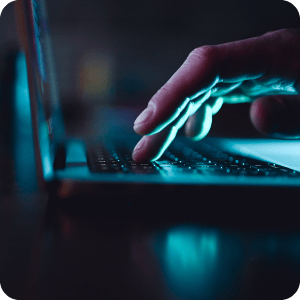 Security and Fraud
Security and Fraud10 Important Cyber Security Tips
More than half of the world's population could have had their private information leaked online!...Read More about 10 Important Cyber Security Tips -
 Security and Fraud
Security and FraudHow to Avoid Spoofing Scams
Credit union members in the Northwest are falling victim to a new twist on classic telephone...Read More about How to Avoid Spoofing Scams -
 Security and Fraud
Security and FraudAvoiding Senior Scams
If you have a senior you care for, we are starting a brand-new series just for you. We will...Read More about Avoiding Senior Scams -
 Security and Fraud
Security and Fraud6 Common Elderly Scams to Watch Out For
A scam can be initiated via the computer (email, internet, social media), text, postal mail, in...Read More about 6 Common Elderly Scams to Watch Out For